The Reading
Matrix
Vol. 3, No. 3, November 2003
EASE (Essential Academic Skills in English) Volume 1: Listening to Lectures
Reviewed by Nicholas
Peachey
|
Title:
|
EASE (Essential Academic Skills in English) Volume 1: Listening to Lectures
|
|
Publisher:
|
The University of Warwick
|
|
Platform:
|
Windows
98, ME, 2000, NT, XP. EASE is not recommended for
Windows 95 users.
|
|
Minimum hardware requirements:
for PC
|
PC: Pentium Processor 486 or
better, Minimum
32 megabytes RAM
Software resizes itself to suit
screen resolution
Recommended 16-bit colour display
driver or better. |
| Minimum
hardware requirements: for Macintosh |
At present there is no Mac disc but this is under consideration.
|
| Technical
Support: |
Users should in the first instance email easeteam@warwick.ac.uk with
their query.
Any known issues are dealt with via
a website www.ease.ac.uk ,
where users can download any fixes. As this is the
third version of ease we're confident it is pretty
stable. Institutional Disc users / users with site-licenses
can call for telephone support especially regarding
particular networking requirements. |
Overview
EASE (Essential Academic Skills in English) Volume 1 'Listening
to Lectures' is a CD-ROM based course aimed at developing
the ability of Intermediate level EAP students studying
or wishing to study in a higher level English language
educational environment.
This particular disc, one in a series of three, aims to
develop students' abilities to listen to, follow, identify
key information and arguments and take notes during lectures.
I found that running the program even on a machine that
met only the minimum requirement of the software, it still
remained stable and was able to function at a reasonable
speed.
The course is designed around 89 high quality video clips
from authentic lectures given on a wide range of subjects
by various practising lecturers at Warwick University .
The video material is exploited through a range of interactive
exercise types which include matching, multiple choice,
ordering, clicking on hotspots, cloze text and free text
writing.
Pedagogical Approach
The instructional
material, which is divided into six units, is approached
in a very 'top down' manner building the users understanding
of the way the overall lecture is structured and how to
identify important phrases that separate key stages. It
then goes into more detail about content and how arguments
are developed and supported, whilst building on vocabulary
and developing the users' ability to take accurate notes
of key information.
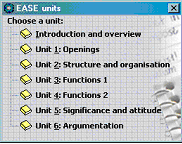
(Fig. 1 EASE contents menu)
User Interface
Once installed the software
has been designed to operate within what looks very much
like a Windows Explorer interface. Users can click on the
arrows in the top left of the browser to move between pages
and click on the folder icons to go to different sections
of the material. This should help to make the environment
more familiar and so more intuitive.
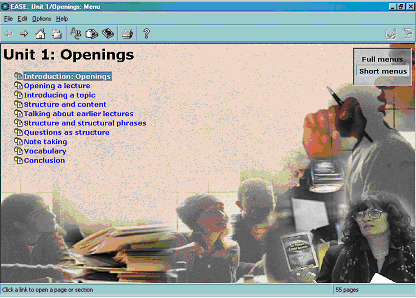
(Fig.2 EASE browser interface)
The 'browser' menu bar has a number of very useful built
in functions. Access to a built in dictionary and a user
note pad 'scrap book' for keeping notes are both very valuable
study tools and well integrated with each other. You can
easily copy from the dictionary to the 'scrap book' and,
by clicking on a hotword, also access the particular part
of a video clip where words from the dictionary were used,
to hear them in context.
The help feature seems very comprehensive and gives description
accompanied by pictures of how each of the exercise types
work as well as how to use the various study features.
The average user with a basic level of IT literacy should
have little problem operating this software independently.
All the exercises offer the user feedback of some kind,
varying from correct or incorrect, prompts with clues to
try again and comparison with model answers. Detailed feedback
is usually presented in a pop up window which includes
links to specific places in the video clips that relate
to that answer so that users can either try again or reinforce
their understanding.
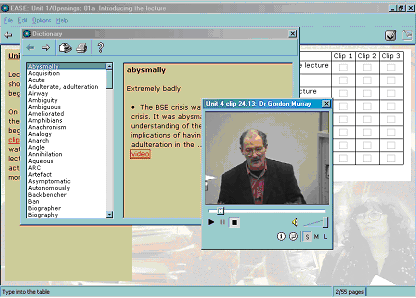
(Fig. 3 media player accessed by clicking
on link from dictionary)
The floating media player can be resized either bigger
or smaller and by clicking an icon the user can have access
to a written transcription of the lecture. This transcription
also contains words that can be clicked on to get glossary
definitions.
Evaluation
The materials
although very well designed on the level of instruction
have some weaknesses in terms screen design. The media
player at times obscures the exercises and I found I had
to constantly be resizing it or moving it around the screen
in order to access buttons and text for the exercises.
I felt it would have been better to embed the media player
and design the screens around this, although this would
have made resizing the text and the media player impossible.
Some pages are poorly laid out with rather long scrolling
text rubrics despite wide empty spaces on other parts of
the page. Generally it's better to avoid scrolling text
where possible as users have a tendency no to notice the
scroll bars.
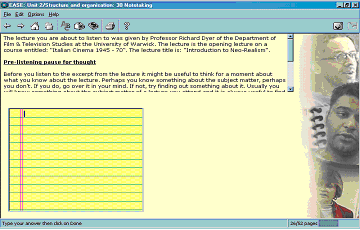
(Fig. 4 scrolling text rubric)
Some of the icons used, particularly those for the dictionary,
scrapbook and submit buttons give little indication as
to the function of the button, although there are clear
tool tips when the mouse floats over them.

(Fig. 5 browser buttons)
Aiming the material at an intermediate level I think is
also very optimistic as the content and wide ranging subject
matter of the lectures in many cases demands a great deal
of specialist knowledge and high level vocabulary, as does
in some cases the rubric that accompanies the exercises.
One feature that I particularly liked was that the text
introduction at the beginning of each of the six units
also had audio accompaniment. I felt that this was something
that could have been continued through out the disc, especially
considering the length of some of the rubrics.
Conclusion
Despite
these few criticisms EASE is a thoroughly designed and
well thought out product which would, I believe, be very
effective in achieving its learning goals for a strong
intermediate or advanced level student. It makes very good
use of the medium, being a truly multimedia product which
exposes users to a wide range of accents and also provides
a high degree of interactivity and structured skill development.
The excellently designed feedback facility would make it
ideally suited to users working at home or in a self access
centre without teacher support and the built in study skills
features give the user the opportunity to develop sound
computer based study habits.